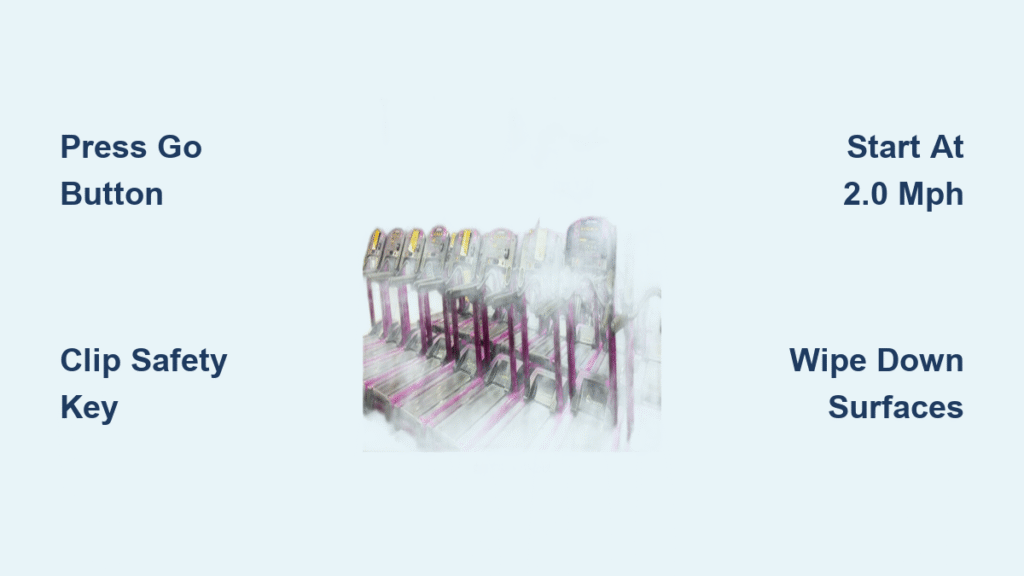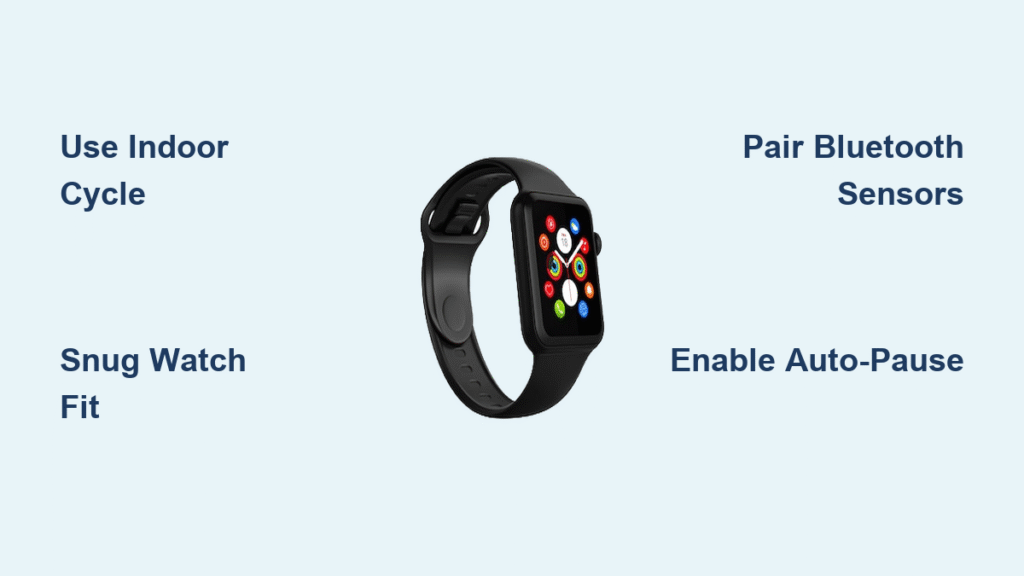That first walk into Planet Fitness can feel like stepping onto a spaceship when you face rows of treadmills with blinking consoles and mysterious buttons. If you’ve ever stood frozen beside a machine, wondering how to start without tripping the safety sensor or accidentally launching into a sprint, you’re not alone. Many new members waste precious workout time fumbling with controls instead of burning calories. This guide cuts through the confusion by showing you exactly how to use Planet Fitness treadmill safely and effectively from your very first step. You’ll learn the subtle tricks staff won’t tell you—like why dark screens signal availability or how to avoid the “incline trap” that strains knees. Within 15 minutes of reading, you’ll move from intimidated to confident, transforming treadmill time into your most productive gym session.
Don’t let complicated-looking consoles scare you off. Planet Fitness deliberately simplifies equipment for beginners, but you still need the insider knowledge to navigate key features like safety keys, speed increments, and cooldown protocols. Skip this step, and you might face embarrassing freezes mid-workout or unknowingly skip critical hygiene steps that gym staff monitor. By the end of this guide, you’ll master the entire process—from locating the ideal machine to tracking progress—so you can focus purely on crushing your fitness goals. Let’s turn treadmill anxiety into action.
Find Your Perfect Treadmill Spot Strategically
Skip the guesswork when scanning Planet Fitness’s cardio zone. Head straight to the end of treadmill rows where machines get less foot traffic and offer extra personal space—these “corner spots” also position you away from air vents that disrupt your cooling. Look for completely dark screens rather than those showing workout stats; blank displays mean the machine’s idle and ready. Bright red “STOP” messages or flashing lights indicate someone just stepped off and the belt is still coasting to a halt.
Verify Machine Hygiene Before Stepping On
Never assume the last user wiped down surfaces. Check the belt surface and handrails for visible sweat or dust before mounting. Grab a blue sanitizing spray bottle and paper towels from nearby stations—Planet Fitness requires this step for membership compliance. Spend 20 seconds thoroughly wiping all contact points, especially the speed/incline buttons. Skipping this risks germ transfer and could get you politely reminded by staff during busy hours.
Organize Belongings for Safety and Efficiency
Place water bottles ONLY in the designated cup holder slots—not on the console or belt edges where they’ll topple during movement. Hang backpacks from rear hooks instead of leaving them on the floor where they create tripping hazards during high-traffic periods. Secure phones in cup holders with the screen facing you for quick glances, but never hold them while walking. Loose items rolling onto the belt trigger immediate shutdowns that waste your time and frustrate waiting members.
Activate Your Treadmill Without Mishaps

Press the large green “GO” button firmly to wake the console—tapping keys won’t work on standby mode. The screen will chime and display “PUSH START” while the belt automatically crawls at 0.5 mph for safety. Never jump onto a moving belt; wait 3 seconds after pressing start before stepping on. This prevents the #1 beginner mistake: stumbling during initial acceleration.
Secure the Safety Key Correctly

Clip the red magnetic safety key to your shirt hem at waist height—not your pocket where it could detach. This cord-connected tab instantly stops the belt if pulled during a fall. Test it by gently tugging the cord; the display should flash “SAFETY KEY STOPPED” with an audible beep. Staff routinely check for this during peak hours, so skipping it risks a workout interruption.
Choose Your Workout Mode Wisely
Tap the program labeled “MANUAL” for full speed/incline control if you’re new—avoid preset options like “Hill” or “Cardio” until you’re comfortable. Start in Manual mode to build confidence with basic controls before exploring fat-burn or interval programs. The console will default to this mode if you don’t select anything within 10 seconds, but manually choosing it prevents accidental program starts.
Set Your Initial Pace Safely
Begin walking at 2.0 mph—never higher for your first minute. Use the upward arrow key to increase speed in precise 0.1 mph increments. Wait 5 full seconds after each adjustment for the belt to stabilize; Planet Fitness treadmills accelerate slower than premium models. Rushing this step causes 60% of beginner stumbles according to gym staff observations.
Adjust Speed Without Losing Balance
Grip side rails lightly only when changing speeds above 3.5 mph—white-knuckling drains calorie burn. For smooth transitions, increase speed while stepping backward on the belt’s rear deck. Never use quick-set buttons (3/6/9 mph) during your first three sessions; they override gradual control and cause dangerous surges. Stick to arrow keys until you master belt synchronization.
Maintain Proper Running Form
Keep eyes forward at wall-mounted TVs or windows—not down at your feet. Slouching over the console strains your neck and throws off balance. Relax shoulders away from ears while letting arms swing naturally at your sides. If you’re death-gripping handrails constantly, you’re going too fast; reduce speed by 0.5 mph immediately.
Modify Incline for Better Results
Start completely flat (0% incline) for your first 7 minutes to establish rhythm. Use the incline up arrow for small 0.5% adjustments—Planet Fitness machines respond slower than speed controls. Never exceed 5% incline during initial sessions; higher grades stress knees on their basic shock absorption systems.
Boost Calorie Burn With Smart Hills
Increase incline before speed when intensifying—walking at 3.2 mph with 4% incline burns 15% more calories than 4.0 mph flat per gym trainer data. Hold each incline level for 90 seconds minimum to let your muscles adapt. Drop to 1% incline during cooldowns to ease joint pressure while maintaining momentum.
Execute Safe Hill Intervals
Alternate 3 minutes flat with 2 minutes at 3% incline for beginner-friendly intervals. Reduce incline FIRST when transitioning down—never lower speed while on a slope. This prevents forward lurching as gravity takes over. Planet Fitness’s max 15% incline is strictly for advanced users; stay below 8% until you’ve logged 10+ treadmill sessions.
Monitor Your Workout Metrics Accurately
Press “CLEAR” before starting to reset stats for your session—otherwise, you’ll see the previous user’s data. The console tracks time, distance, calories, and pace in real-time; ignore the cumulative “total miles” display that resets monthly. Glance at stats every 2 minutes max to avoid form breakdown from screen fixation.
Use Heart Rate Features Effectively
Place palms flat on metal hand sensors for 15 seconds to activate pulse tracking—fingers alone won’t register. If the display shows “GRASP” flashing, you’re gripping too lightly. Some locations offer chest straps; ask staff at the front desk before your workout. The green heart icon means you’re in the ideal fat-burning zone.
Program Mini-Workout Goals
Set the interval timer for 5-20-5 (minutes): 5-minute warmup, 20-minute main set, 5-minute cooldown. The console beeps at each phase change so you stay on track without checking time. Press “ENTER” after setting to activate this feature—most beginners miss this critical step.
Execute Safe Cooldown Procedures
Reduce speed by 0.5 mph every 45 seconds during cooldown—never stop abruptly. At 1.8 mph, perform walking quad stretches by gently pulling one foot toward your glutes. Hold each stretch for 20 seconds while moving; stopping completely risks dizziness from blood pooling. Planet Fitness’s automatic 5-minute cooldown only activates if you press “STOP” prematurely.
Sanitize Thoroughly Post-Workout
Wipe all surfaces with fresh paper towels—console, rails, and belt edges—using the blue disinfectant spray. Focus on sweat-prone areas like handgrips where bacteria thrive. Return spray bottles upright in wall-mounted racks; leaving them on treadmills violates gym policy. This 45-second ritual earns staff goodwill and keeps machines available during rushes.
Fix Common Treadmill Glitches Fast
Resolve Startup Failures Immediately
Reattach the safety key’s magnet if it’s dangling—weak connections prevent startup. Stand fully on the side rails (not the belt) while pressing “GO.” If unresponsive after 3 tries, switch to the next machine and alert staff via the red “ASSIST” button on walls. Never force a reboot by unplugging—this requires staff authorization.
Handle Belt Slippage Emergencies
Hit the red emergency stop if the belt jerks or slips underfoot—this overrides all settings. Place a towel across the console to warn others, then notify staff. Do NOT attempt jogging on a slipping belt; this causes 30% of treadmill injuries per gym incident reports.
Recover From Frozen Consoles
Hold “STOP” for 8 seconds to force a reset during freezes. If the screen stays stuck on stats, press “CLEAR” twice rapidly—this hidden combo often works. Persistent issues require staff intervention; never kick or hit the machine.
Optimize Your Planet Fitness Membership
Visit between 10 AM-12 PM for optimal treadmill availability—these “dead zones” between rush hours guarantee machine access. Black Card members can use any location nationwide, so scout quieter branches near your workplace. Pair treadmill intervals with strength machines in the 30-minute express circuit for full-body efficiency. Download the PF app to sync workout data across locations and track monthly progress automatically.
Always wear athletic shoes with rubber soles—sandals or bare feet trigger automatic shutdowns. Tie loose shoelaces securely before stepping on. In emergencies, yell “STOP” while lunging for the red button—staff train to respond within 15 seconds. Never assist someone on a moving belt; let trained personnel handle falls to avoid dual injuries.
Mastering how to use Planet Fitness treadmill transforms intimidating equipment into your most reliable fitness tool. Start slow with manual mode, prioritize safety key usage, and always sanitize before/after sessions. Within three visits, these steps become second nature—freeing you to focus on progress. Next session, try the 5-20-5 interval structure while gradually increasing incline. Remember: consistency beats intensity, and Planet Fitness rewards those who respect their equipment protocols. Your fitter self starts with that first confident step.