That new stair climber sitting in your living room shouldn’t feel like an unsolvable puzzle. Proper stair climber assembly transforms an intimidating pile of parts into your most effective cardio machine, preventing frustrating wobbles or premature wear. Most users complete this process in 60-90 minutes with basic tools—no engineering degree required. Skip critical steps, however, and you’ll face grinding noises during workouts or dangerous instability mid-climb.
This guide delivers field-tested techniques from manufacturer specifications, turning confusing instructions into a smooth workflow. You’ll learn precise torque requirements for each bolt, electronic system pitfalls to avoid, and model-specific tricks that prevent costly mistakes. Whether you’ve just unboxed a Sunny Health & Fitness or a commercial-grade VersaClimber, these steps ensure your machine operates safely for years.
Essential Tools & Workspace Setup for Flawless Assembly
Skip this preparation and you’ll waste time hunting for tools mid-process. Your stair climber assembly requires specific gear: a magnetic-tipped Phillips screwdriver prevents dropped screws inside the frame, while a 7/16″ and 9/16″ wrench set handles most structural bolts. Bring a rubber mallet for stubborn component alignment and 4mm/6mm Allen wrenches for console connections—standard in most kits.
Clear Your Assembly Zone
Work in a minimum 6′ x 8′ space with concrete, hardwood, or thick carpet flooring that supports 200-300 lbs of concentrated weight. Position near an outlet if your model has electronic features. Critical pro tip: Assemble near your final usage location—these units rarely move easily once built. Two people are essential for models over 80 lbs; attempting solo assembly risks frame damage or injury during upright positioning.
Component Inventory Check Before Starting
Missing parts derail your stair climber assembly before it begins. Verify these structural elements: main frame assembly (pre-welded base), left/right pedal arms with sealed bearings, console mast with cable channels, and stabilizer bars with rubber end caps. Hydraulic models include pre-filled resistance cylinders; magnetic versions feature flywheel cores.
Hardware Verification Checklist
Count these standard components: eight M8 x 45mm hex bolts for frame connections, twelve M6 x 20mm Phillips screws for consoles, six 5/16″ carriage bolts for stabilizers, matching nylon lock nuts, and large flat washers. Also confirm emergency brake magnets (magnetic models) and safety tether cords. Missing washers cause frame stress cracks—reorder before proceeding.
Build a Rock-Solid Base Frame (15-20 Minutes)
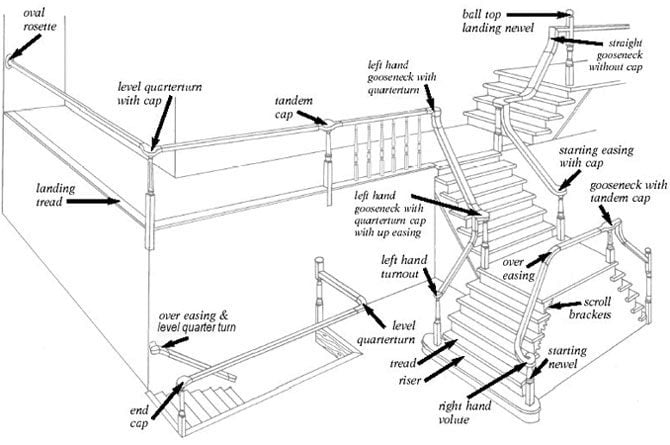
A shaky foundation ruins your entire stair climber assembly. Start by laying the main frame horizontally with the drive system facing upward—this protects internal components during construction. Install rear stabilizers first using pre-drilled holes, inserting bolts by hand only.
Stabilizer Installation Sequence
Attach front stabilizers next, ensuring level alignment with included spacers. Never fully tighten initially—this allows micro-adjustments. Final tightening requires a cross-pattern sequence (like car lug nuts) to 25 ft-lbs torque. Apply 50 lbs of lateral force at each corner; any rocking means you missed the torque spec. This step prevents dangerous wobble during high-intensity climbs.
Mount Pedal System Without Bearing Damage (20-25 Minutes)
Pedal misalignment causes uneven wear and painful knee strain. Identify left/right arms using L/R markings near bearings—reversing them creates unnatural climbing motion. Critical step: Apply lithium grease to pedal arm spindles before insertion; dry bearings fail rapidly under load.
Correct Pedal Arm Positioning
Insert arms into crank sockets at strict 180-degree opposition (one up, one down). Secure with M10 lock nuts torqued to 45 ft-lbs using a 36mm socket—overtightening crushes bearings. Remember: left pedals use reverse threading (tighten counterclockwise). Test for zero lateral play; any wobble means immediate disassembly and re-greasing.
Console Mast Installation: Avoid Wire Damage (10-15 Minutes)

Routed incorrectly, console wires snap during first use. Always route cables through the mast channel BEFORE upright installation—attempting this afterward creates dangerous pinch points. Align the mast using guide pins, inserting M8 bolts loosely through mounting plates.
Electronic Connection Protocol
Connect the wire harness until you hear a distinct click—partial seating causes intermittent power failures. Magnetic models require emergency brake magnet attachment to the mast. Only after verifying perfect vertical alignment with a level tool should you fully tighten bolts. A 2-degree mast lean translates to severe handlebar wobble during climbing.
Handlebar & Console Attachment Without Binding (15-20 Minutes)
Mixing stationary and moving handlebars causes dangerous resistance fluctuations. Stationary handles bolt directly to the mast; moving versions connect to pedal arms via clevis pins. Apply thread locker to M6 screws for stationary handles—they endure constant vibration.
Moving Handlebar Calibration
Install moving handle linkages to pedal arms using clevis pins and retainers. Test range of motion before final tightening—you should feel zero binding or scraping during full extension/retraction cycles. Mount the console ensuring wires have slack for handlebar movement; pinched cables trigger sudden shutdowns mid-workout.
Troubleshoot Critical Assembly Failures Immediately
Don’t assume problems will “work out” during use. Pedal arms at 90 degrees instead of 180 degrees causes dangerous torque imbalance—disassemble and realign immediately. For non-functional consoles, check battery orientation first (positive terminal direction matters) before inspecting wire harness connections.
Emergency Fixes for Common Issues
Grinding noises during rotation require immediate shutdown: inspect for insufficient grease on pedal spindles or over-tightened crank nuts. Excessive frame wobble usually means stabilizer bolts weren’t torqued to 25 ft-lbs or the floor isn’t level. Never ignore these symptoms—they accelerate wear and risk injury.
Post-Assembly Validation: 5-Point Safety Check
Skipping this test risks equipment damage or injury. Perform these checks before your first climb: Manually rotate pedals through 10 forward/backward cycles watching for resistance changes. Test all console functions including heart rate sensors connected via 3.5mm jacks. Verify safety tether stops motion instantly when pulled.
Critical Quality Indicators
Confirm all bolts protrude 2-3 threads beyond nuts for proper engagement. Check pedal arms for zero lateral movement—any play indicates loose crank nuts. Hydraulic models need leak inspections at cylinder connections. Magnetic units require smooth resistance transitions through all levels. Fail any point? Disassemble and correct immediately.
First 30-Day Maintenance for Longevity
Your stair climber assembly isn’t complete after the first workout. After one week of use, retorque all structural bolts to specification—vibration loosens connections rapidly. Monthly, apply silicone spray to pedal arm pivot points; never use oil-based lubricants near electronics.
Battery & Component Monitoring
Check console batteries when voltage drops below 6.0V—weak power causes erratic resistance changes. Inspect pedal straps weekly for secure attachment through full adjustment range. Hydraulic models require monthly line leak checks; magnetic units need emergency brake magnet alignment verification.
Model-Specific Assembly Variations to Know

Sunny Health & Fitness units demand additional stabilizer cross-brace installation between front/rear bars—a step omitted in generic guides. MaxiClimber systems simplify assembly with pre-assembled folding mechanisms; simply insert the locking pin after upright positioning.
Commercial-Grade Considerations
VersaClimber commercial models require professional ceiling-mounted tether installation—never attempt DIY. Jacobs Ladder machines mandate two-person assembly due to 300+ lb frame weight; solo attempts risk severe back injury and frame damage during vertical positioning.
Professional Installation: When It’s Worth the Cost
Consider pro help for models over 200 lbs shipping weight, electronic systems requiring complex wiring, or if you have lifting restrictions. Certified technicians ($150-$250) provide debris removal and 30-day performance warranties through Amazon Home Services or manufacturer programs.
Key benefit: Professional assembly extends frame warranties by 1-2 years on select brands. Document DIY assembly with photos showing proper bolt sequences—this protects against “improper assembly” warranty denials for self-built units.
Complete your stair climber assembly validation with a 5-minute test climb at low resistance. Listen for abnormal sounds, watch for handlebar wobble, and verify smooth resistance changes. Store remaining hardware in the frame’s designated compartment—future adjustments will need those M8 bolts. Properly assembled, your stair climber delivers 10,000+ climbs with minimal maintenance. Start with 10-minute sessions for the first week to allow components to settle into optimal operation.




