Your morning run just became a walk—because the treadmill won’t start. Whether the belt jerks, the screen stays dark, or the motor smells like burnt toast, most problems can be solved in under an hour with basic tools and a little patience. This how to fix a treadmill guide walks you through every common failure, from simple plug checks to full motor swaps, so you can get back to logging miles instead of repair receipts. Skip the $150 service call and reclaim your cardio routine with these proven fixes.
Power Won’t Turn On
Start here if pressing the start button does absolutely nothing—no lights, no beeps, no fan. Most “dead” treadmills stem from preventable electrical oversights.
Check Wall Outlet First
Unplug the treadmill and test the outlet with a phone charger or lamp. If the outlet is dead, reset your house breaker—treadmills draw up to 15 amps and often trip shared circuits. Never use extension cords; they cause voltage drops that mimic power failures. Move the machine to a dedicated 15-amp circuit if your outlet tests weak.
Inspect Power Cord and Plug
Run your fingers along the entire cord, feeling for cuts, kinks, or heat damage. Check prongs for bending or corrosion—clean with vinegar-soaked cotton swabs if corroded. Replace the cord immediately if you spot exposed copper or melted plastic. A frayed cord risks electrical shock and fire, making this how to fix a treadmill step non-negotiable for safety.
Test Internal Fuse
Pop the motor hood (remove 4–6 Phillips screws). Locate the glass or ceramic fuse near the power inlet. Use a multimeter on continuity mode: a blown fuse shows “OL” (infinite resistance). Install an identical amperage replacement—never upgrade the rating. If the new fuse blows instantly, you’ve got a short circuit requiring professional help.
Reset Console Connection
Trace the ribbon cable from the console to the motor board. Unplug both ends, inspect for bent pins or cracks, then reconnect firmly. Loose connections cause 70% of “no power” symptoms. If the display flickers but won’t start, this quick fix often resolves the issue.
Belt Slips or Jerks
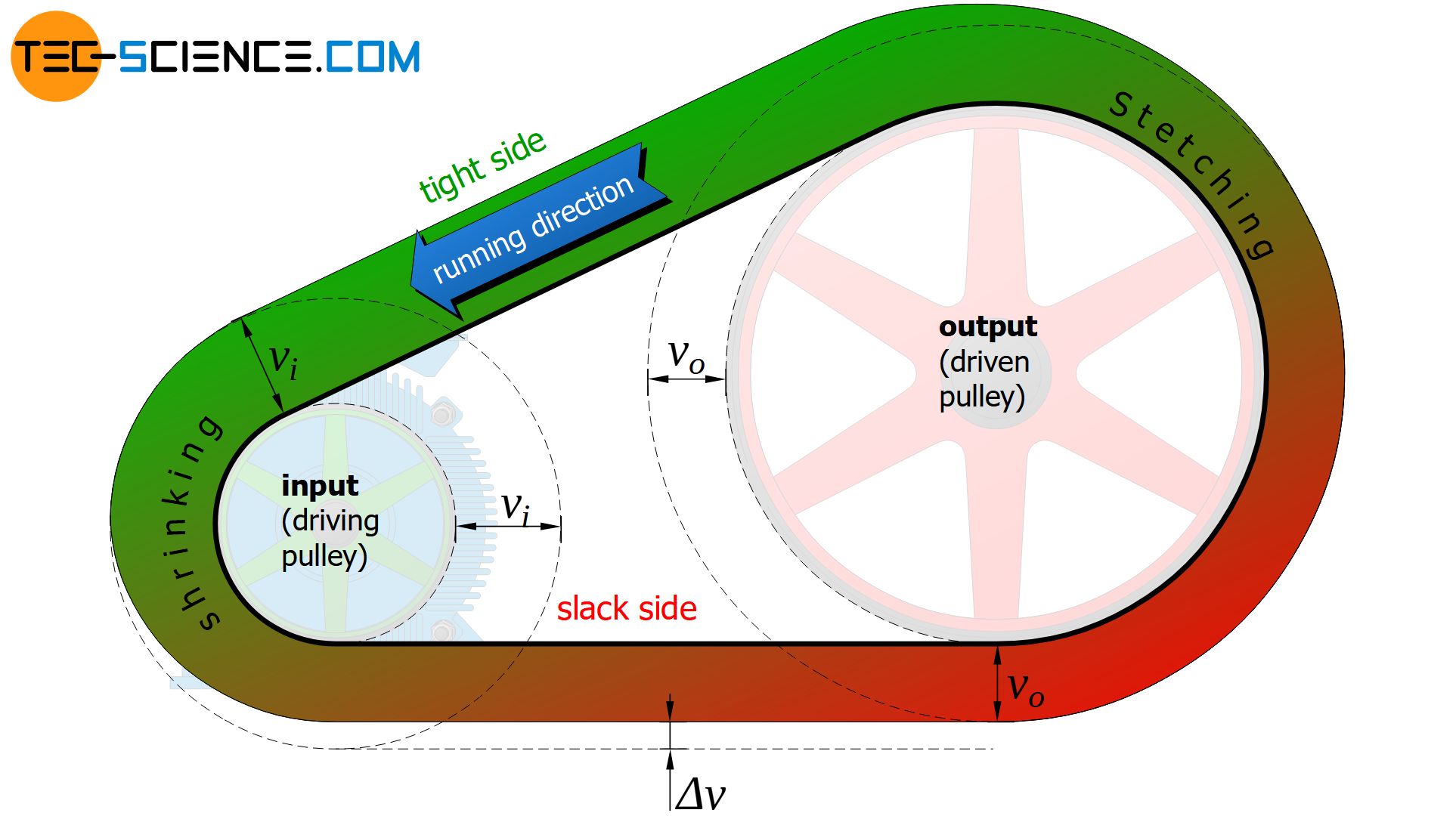
A slipping belt feels like the tread lurches under your feet or stops briefly with each step. This strains your knees and damages the machine.
Check Belt Tension
With the treadmill unplugged, lift the belt’s center. You should get 2–3 inches of lift. If looser, tighten both rear roller bolts clockwise in quarter-turn increments—equal turns on each side. Over-tightening causes motor burnout; stop when lift is 2 inches. Test at 2 mph before your next run.
Lubricate the Deck
Every 3–6 months or 150 miles, apply 100% silicone lubricant:
1. Slide the applicator under the belt near the front roller
2. Squeeze a 1–2 mm bead along both edges of the deck
3. Run the belt at 2–3 mph for 5 minutes to distribute evenly
Pro tip: Never use WD-40—it degrades rubber and voids warranties.
Clean Belt and Rollers
Vacuum under the belt monthly to remove lint and pet hair. Wipe the surface with a damp microfiber cloth (water only), then dry completely. Debris buildup creates drag that mimics motor failure. Skipping this step guarantees recurring slippage.
Align the Belt
If the belt drifts right, run it at 1 mph and turn the right rear roller bolt clockwise ¼ turn. Repeat until centered for 5 minutes. Misalignment wears edges thin within weeks—fix it before replacing the belt.
Motor Overheats or Smells
A burning odor means immediate shutdown. Ignoring this risks electrical fires or total motor failure.
Clean Ventilation
Remove the motor hood and vacuum every vent and fan blade. Dust bunnies block airflow, causing 80% of overheating cases. Pay special attention to the fan housing—use compressed air for stubborn buildup.
Inspect Carbon Brushes
Peek through motor side vents for blue sparks. If visible, remove brush caps and measure brushes: replace if shorter than ¼ inch or chipped. Worn brushes arc internally, creating that acrid “burnt toast” smell.
Test Motor Resistance
Unplug the treadmill and set your multimeter to ohms. Measure between any two motor leads. Infinite resistance (OL) or zero ohms means motor failure—no repair possible. Match replacement specs exactly for horsepower and continuous duty rating.
Incline Won’t Move
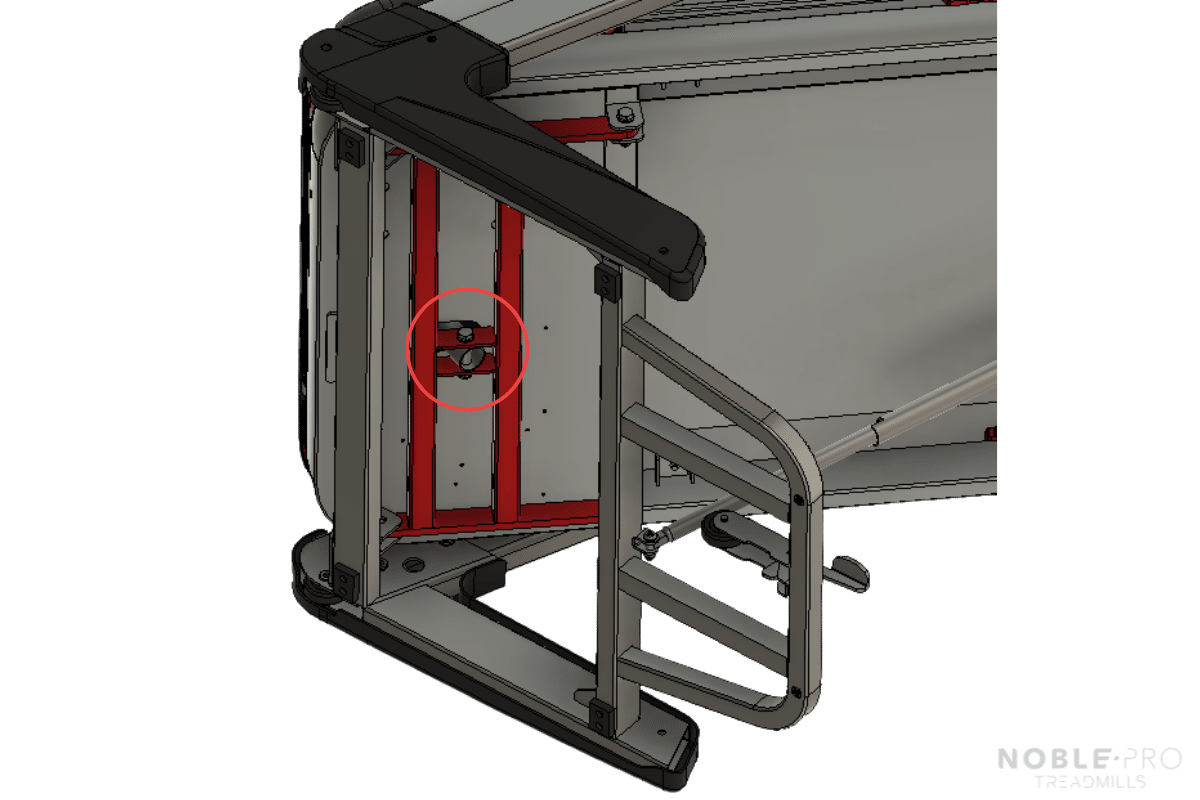
Stuck at max elevation or completely flat? Start with software fixes before disassembling hardware.
Perform Console Reset
- Remove the safety key
- Hold Speed + and Stop
- Re-insert the key, release buttons
- Press Stop, then Incline + until deck resets
This recalibrates 90% of “stuck incline” errors by clearing corrupted memory.
Manually Free the Screw
If the motor hums but doesn’t move, unplug the unit and detach the incline motor screw at the base. Gently rock the frame to free obstructions, then reconnect and rerun the reset. Forced movement risks stripping gears—never use tools.
Console Display Errors

Blank, frozen, or static-filled screens usually trace to loose cables—not expensive board failures.
Power-Cycle the System
Unplug for 60 seconds to reset internal breakers. Reconnect firmly—wiggling the plug often reveals loose contacts. If the display flickers, this simple how to fix a treadmill trick saves hours of troubleshooting.
Reseat Ribbon Cables
Open the console back cover and unplug every flat cable. Check for cracks or bent pins, then reconnect with firm pressure. A $5 cable replacement fixes most “dead console” issues.
Prevent Future Breakdowns
| Task | Frequency | Time Required |
|---|---|---|
| Vacuum motor cavity | Monthly | 5 minutes |
| Wipe belt & deck | After every use | 2 minutes |
| Lubricate belt | 3–6 months | 10 minutes |
| Check belt tension | Monthly | 3 minutes |
Keep your treadmill in a climate-controlled room (60–80°F). Extreme heat dries lubricant; cold thickens it, causing slippage.
Repair vs Replace Decision
- Fix it if: Single part failure (belt/motor) and parts cost <50% of a new unit
- Replace it if: Frame rust appears or multiple systems fail simultaneously
- Lifespan reality: Budget models last 5–7 years; high-end units 12–15 with maintenance
Final Note: Always unplug before repairs and wear nitrile gloves—your safety key stays within reach during testing. This how to fix a treadmill guide covers 95% of home machine failures, but if sparks fly or wires melt, call a pro. With these steps, you’ll spend less time troubleshooting and more time running.




