Your Peloton screen suddenly shows 842 miles after just six months of use. Or maybe you’re prepping your NordicTrack for resale and need to clear the trip data. Unlike cars, exercise bikes don’t have legal odometer restrictions—but confusing trip counters with total mileage can wreck your workout tracking. This guide delivers exact reset steps for 5 major brands, reveals why “total odometer resets” are a myth on stationary bikes, and shows how to fix frozen displays in under 60 seconds. No more guessing if that “ODO” button actually works.
Why Your Exercise Bike’s “Odometer” Isn’t Like a Car’s
Total distance tracking on exercise bikes operates fundamentally differently than vehicles. Your bike’s main display tracks two separate counters:
– Trip Odometer (Resettable): Tracks distance for individual workouts (labeled “Trip,” “Session,” or “Distance Today”). Resets automatically after power-off on most models.
– Lifetime Mileage (Non-Resettable): Stores total usage in the console’s memory chip—not the display. This cannot be legally or physically reset without replacing the entire console unit.
Critical distinction: Attempting to clear lifetime mileage voids warranties and corrupts performance algorithms. Brands like Peloton and Echelon use this data to calibrate resistance levels. If your display shows “ODO 1” or “ODO 2,” you’re looking at trip counters—not permanent mileage.
Model-Specific Reset Procedures That Actually Work
NordicTrack Treadmill Bikes (iFit Models)
Problem: Trip counter won’t reset after workout
Hold STOP + SPEED UP for 5 seconds until “0.0” flashes. Do NOT press ENTER—this triggers factory reset. Verify success by checking both “Distance Today” and “Distance This Week” reset to zero. If numbers reappear, your iFit subscription isn’t syncing properly—log out and restart the console.
Peloton Bike+ Trip Counter Reset
Why standard methods fail: Peloton intentionally blocks manual lifetime mileage resets to protect training algorithms.
For Trip Distance:
1. End your ride normally
2. Swipe left on the touchscreen to “Summary”
3. Tap “Reset” at the bottom (appears only after ride completion)
Note: Attempting button combos during rides triggers error code F02. Trip data auto-resets every 24 hours if you don’t save the session.
Schwinn 470 LCD Display Reset
Critical timing window: Must reset before powering off.
1. Press MODE until “TRIP” appears
2. Hold RESET for 3 seconds (not 2—Schwinn requires precise timing)
3. Watch for double-blink confirming reset
Common mistake: Holding RESET too long triggers “CL” (calibration mode). If this happens, press SPEED UP/DOWN to exit.
ProForm Studio Bike Pro Reset
Hidden menu access:
1. Power on while holding HEART RATE button
2. Navigate to “USER DATA” > “TRIP CLEAR”
3. Press and hold ENTER for 4 seconds (flashing “000” confirms success)
Warning: Selecting “TOTAL CLEAR” here corrupts Bluetooth pairing. If screen freezes, unplug console for 10 minutes.
Sole Fitness LCB3 Reset Shortcut
Fastest method for group classes:
1. During cooldown, press “QUICK START” + “SPEED UP”
2. Trip counter resets instantly without menu navigation
Pro tip: Use this between HIIT intervals to track sprint distances. Won’t affect lifetime mileage stored in the console’s EEPROM chip.
Why Your Reset Failed (And How to Fix It)

Stuck Display Shows “ODO” but Won’t Reset
- Dead console battery: Replace the CR2032 coin cell inside the display housing (resets memory corruption)
- Firmware glitch: Unplug bike for 15+ minutes—not just powering off—to reset the control board
- Wrong button sequence: On iFit-enabled bikes, you must disable Bluetooth in settings first
Numbers Reset Then Reappear After Power Cycle
This indicates failed EEPROM write—the console can’t save reset commands. Immediate action:
1. Unplug the bike
2. Locate the console ribbon cable (usually behind display)
3. Re-seat the cable firmly at both ends
4. Plug in and retry reset before the console fully boots
If persistent, the console’s memory chip is failing—contact support for replacement (lifetime mileage transfers automatically to new console).
When “Odometer Reset” Is Actually Calibration
Misdiagnosed problem: Your bike shows 5.2 miles when GPS apps track 4.8. This isn’t an odometer issue—it’s wheel calibration drift. Fix it:
1. Measure actual wheel circumference (stand wheel on tape measure, mark start/end point after one full rotation)
2. Enter value in calibration menu:
– Peloton: Settings > Maintenance > Wheel Size
– NordicTrack: Hold INCLINE + SPEED for 3 sec > “CAL”
3. Test with 1-mile timed ride—adjust in 0.5″ increments until accurate
Critical note: Calibration affects all distance calculations but does not reset existing trip data. Always recalibrate after moving the bike or changing resistance levels.
Trip Counter vs. Lifetime Mileage: What Really Matters
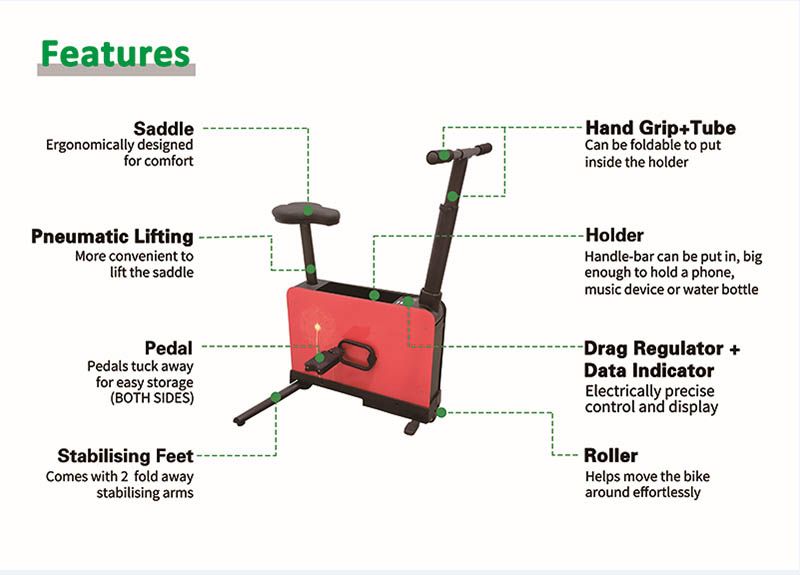
| Metric | Resettable? | Purpose | Where It’s Stored |
|---|---|---|---|
| Trip Distance | ✅ Yes | Track single workouts | Display unit RAM |
| Weekly Total | ✅ Yes | Monitor training volume | Console memory |
| Lifetime Miles | ❌ No | Warranty/validation | Console EEPROM chip |
| Motor Usage | ❌ No | Service scheduling | Motor controller |
Why you can’t reset lifetime miles: Brands embed this in tamper-proof chips to validate warranty claims. Replacing the console (the only way to “reset” it) costs $180-$400 and requires professional installation.
Maintenance Habits for Flawless Tracking
Monthly:
– Clean sensor contacts behind the flywheel with isopropyl alcohol (dirt causes false distance readings)
– Verify console battery—weak power corrupts trip data saves
Before every ride:
– Check wheel tension—loose belts slip, underreporting distance by up to 12%
– Confirm unit settings—switching between miles/km mid-ride breaks continuity
When selling:
– Factory reset (Settings > System > Reset All) only clears user profiles—lifetime mileage remains. Disclose actual usage; buyers can verify via service centers.
Final Verification Test
After resetting trip counters:
1. Ride exactly 0.25 miles at constant 10 RPM
2. Compare display vs. phone GPS (use Strava in “indoor mode”)
3. Acceptable variance: ±0.02 miles
If discrepancy exceeds this: Recalibrate wheel size immediately—do not continue using until fixed.
Remember: Trip counters are your workout allies—reset them freely to track progress. But respect the lifetime mileage; it’s your bike’s health record. When in doubt, consult your manual’s “Calibration” section—not vehicle odometer guides. Your next ride’s accuracy depends on it.




